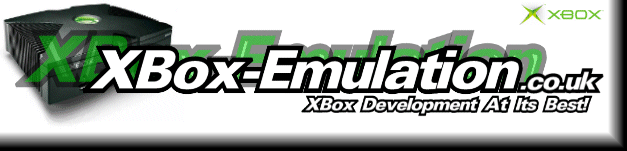By Mr X of Xpad!
How to attach the Xbox controller to your Pc via the
USB port.
First: Make sure you have both an Xbox controller and a standard
USB cable (ie Printer or Extention cable).
Where you can cut the end off, making sure you have enough cable
to solder the wires to the Xbox Controller Cable.
Refer to Appendix A:
 Second: Find the best spot for yourself on the Xbox gamepad cable and
Cut the Xbox end off. I did it just after the joiner, where the trip
splitter is, about 1-2 cm from the joiner.
So if l want to reattach then l could.
Refer to Appendix B:
Second: Find the best spot for yourself on the Xbox gamepad cable and
Cut the Xbox end off. I did it just after the joiner, where the trip
splitter is, about 1-2 cm from the joiner.
So if l want to reattach then l could.
Refer to Appendix B:
 Third: You will notice that the USB cable has four wires
( RED, WHITE, GREEN, BLACK) and the Xbox cable has five
( RED, WHITE, GREEN, BLACK and YELLOW )
Don't worry about the yellow wire, as from what l know it is a signal
line to tell what controller is attached to the Xbox. Join and solder
the USB connector to the cable from the controller a match the
colours together and tape them up.
Third: You will notice that the USB cable has four wires
( RED, WHITE, GREEN, BLACK) and the Xbox cable has five
( RED, WHITE, GREEN, BLACK and YELLOW )
Don't worry about the yellow wire, as from what l know it is a signal
line to tell what controller is attached to the Xbox. Join and solder
the USB connector to the cable from the controller a match the
colours together and tape them up.
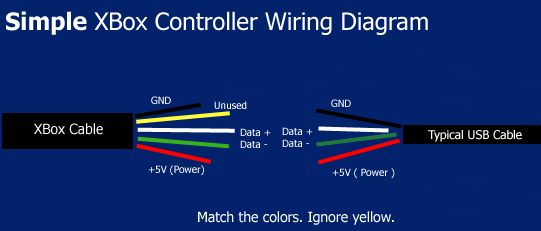 Bingo Jobs Done. Plug it in and the PC will pick it up as an
"Unknown Device".
XBCD Drivers Available at RedclOud's
Bingo Jobs Done. Plug it in and the PC will pick it up as an
"Unknown Device".
XBCD Drivers Available at RedclOud's